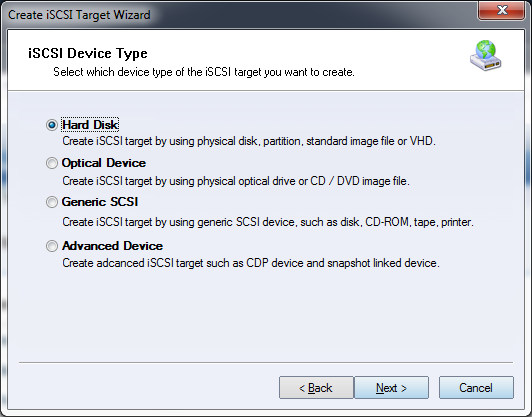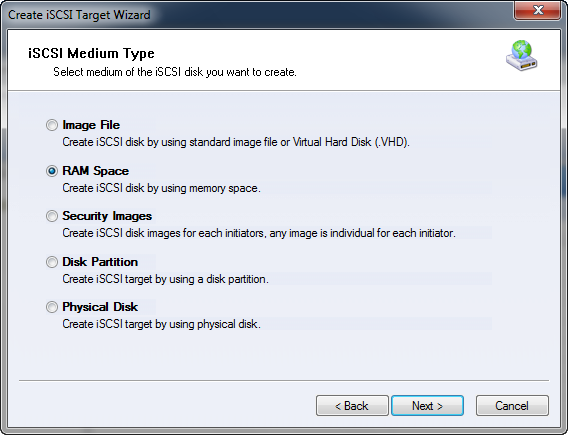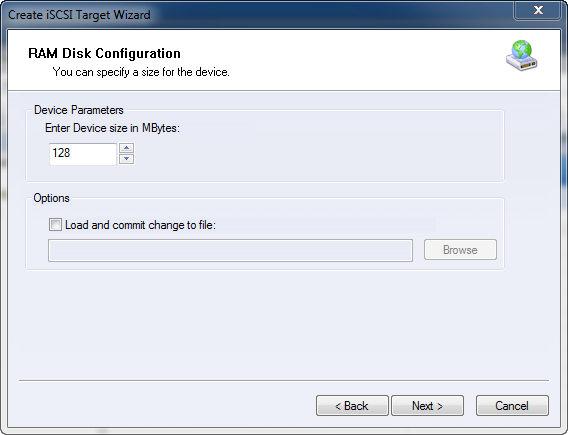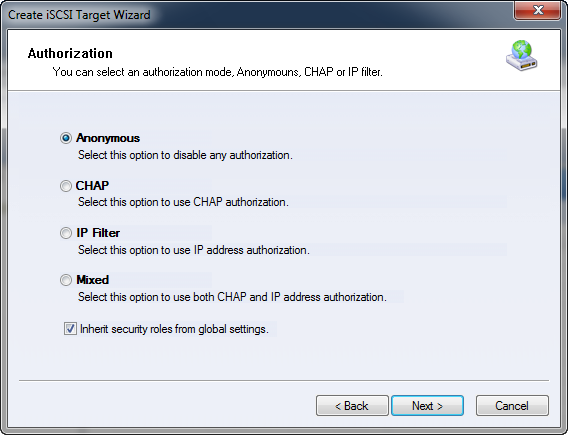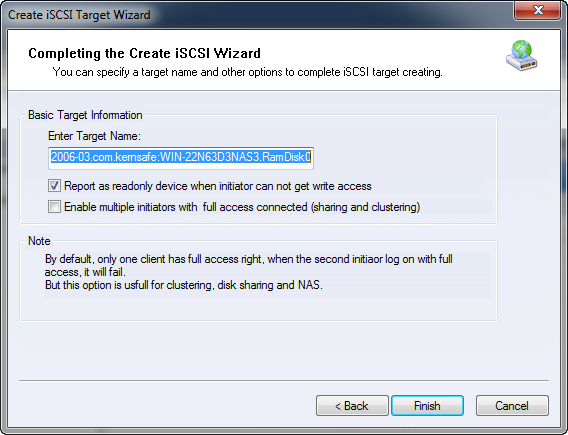| About RAM disk device | KernSafe iSCSI SAN User Manual |
|
RAM disk is a iSCSI device created from memory space in server host. KernSafe iSCSI SAN can create a disk in the memory of server host machine, because RAM disk is in physical memory, it provides fastest accessing speed to all the initiators. RAM disk is used for user to share most frequently used data files. It is suitable for working in a performance critical environment, such as disk less boot. Warning : All the changes will be lost after server reboots, turning off the computer will result in deleting Ram disk device. Creating a RAM drive device There are three steps to start creating a RAM drive device: Step 1. Select Service-> Create Target from the menu bar of KernSafe iSCSI SAN Management Console.
Select Hard Disk then press the Next button to continue.
Select RAM Space in the iSCSI Medium Type group. Press the Next button to continue. Step 2. Specify the size of the RAM drive device. The size can't exceed the current free memory.
'Load and commit change to file' enable you to store your data to a standard image file, in this case, all the data will be loaded after server boots or KernSafe iSCSI SAN starts, user can commit changes to image file at any time when he want to save data. But all the un-committed changes will lost when server reboots or turns off still. Press the Next button to continue. Step 3. Set the Authorization Mode.
Select an authorization mode, if you don't know how to do it, you can see the topic Authorization Mechanism. Press the Next button to continue. Step 4. Enter the Target Name.
Press the Finish button to complete iSCSI target device creation. | |
SUPPORT
- Forum
- Support Ticket
- [email protected]

- Voice Mail:
- +1 (518) 289-4888